· Documentation · 2 min read
How to install chauffuer
The first step after downloading Chauffeur, you need to setup several configuration, here you can done it with simple instruction

Setup the Database
First of all, you need to install database first, since Chauffeur using MySQL as a database, you have to download it first or you can also using remote database from your server, recommended using latest mysql version or use 9.2.0 for the best result, you can download mysql database on the official website https://www.mysql.com/downloads/ and chose the installation based on you device platform.
Create database
After downloading the database, you can create the database, here I’m using dbeaver the GUI tools for accesing mysql, you can click on the connection you are about to use, append it, click on Databases, right click and click “Create new Database”, then named your database
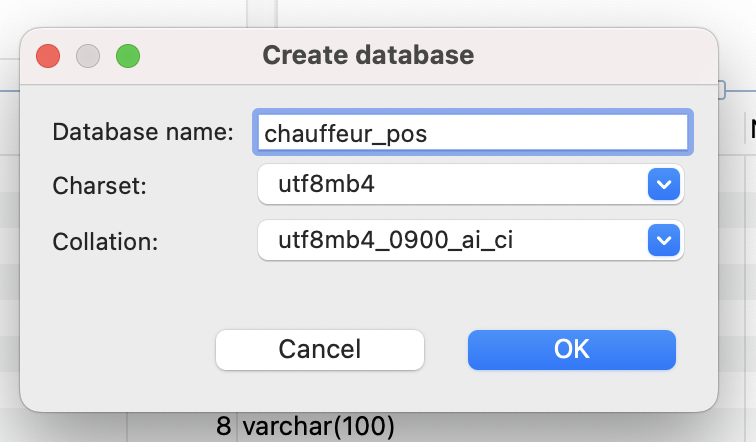
Or you can do it using command line, first you need to go into mysql CLI by typing
sudo mysql -u root
or
mysql -u <yourdbusername> -p
after entering the mysql CLI, then type
create db <yourdbname>;
then press enter
Setup DB On Chauffeur
Open up Chauffeur POS App, it will automatically redirect to DB setup, if you haven’t setup the db yet, then filled up your database configuration
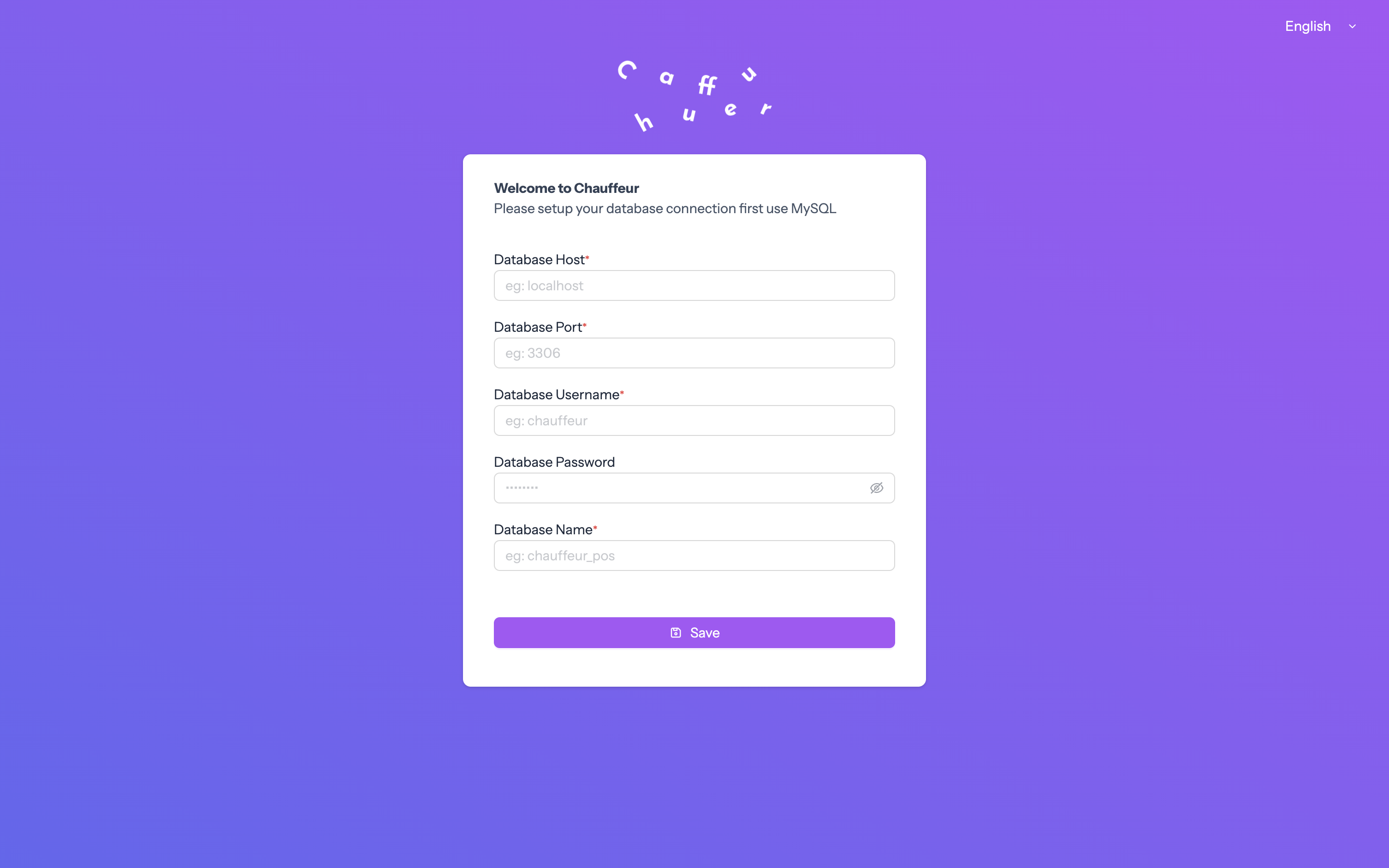
After filled up the config, then click “Save” Button, then your db will be restored
What happen if I already had database setup before?
Setup Email Server
Email server used for send notifications, reset password etc, when you forgot your password, the OTP will be sent to your email, but you can also skip this proccess, if you skip this process, you won’t be able to reset your password
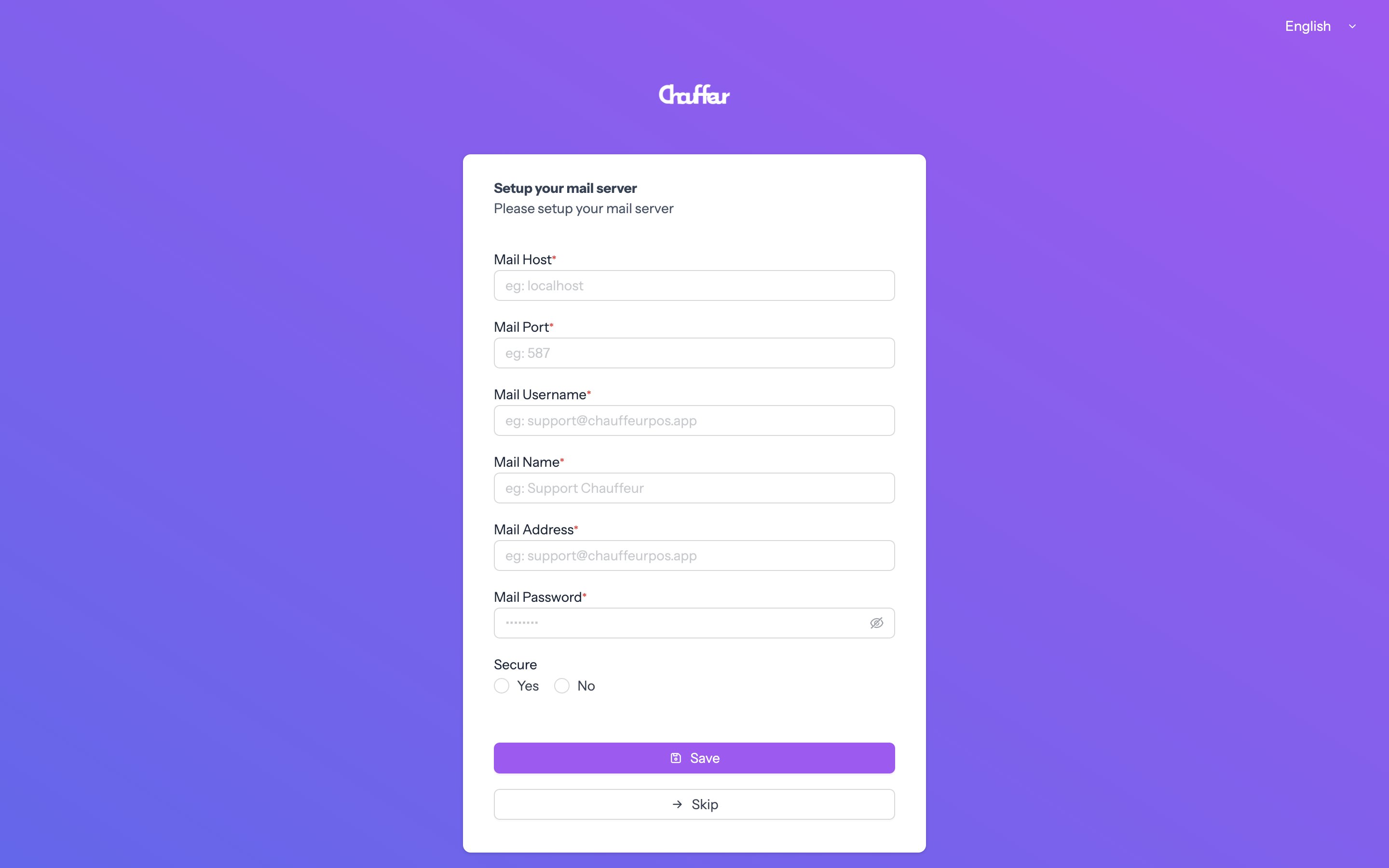
Setup General Config
You can customize your preferences, like color, currency, thousand separator, decimal separator, date format, time format, and where you want to put your uploaded file
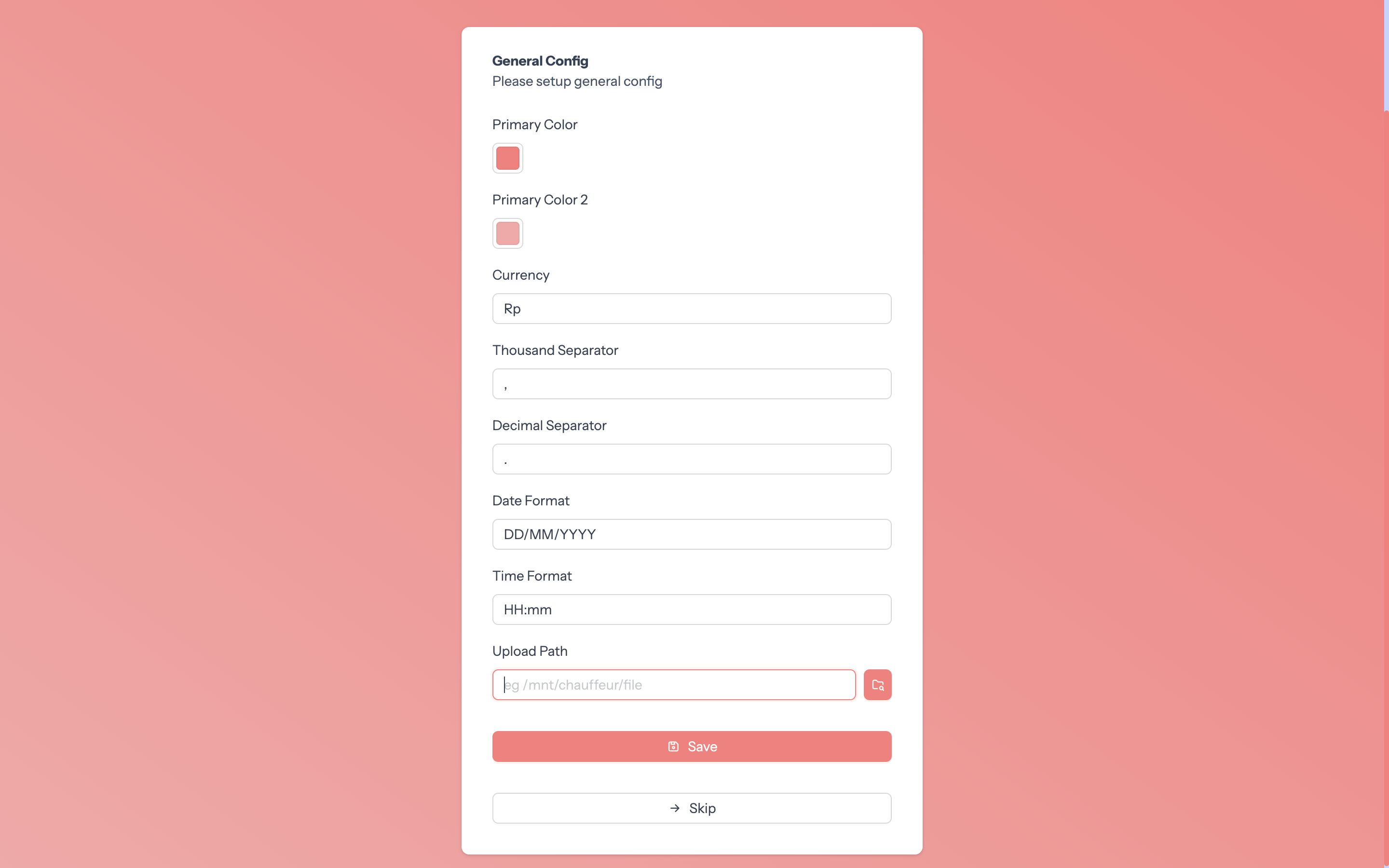
You can browse the folder, or type it
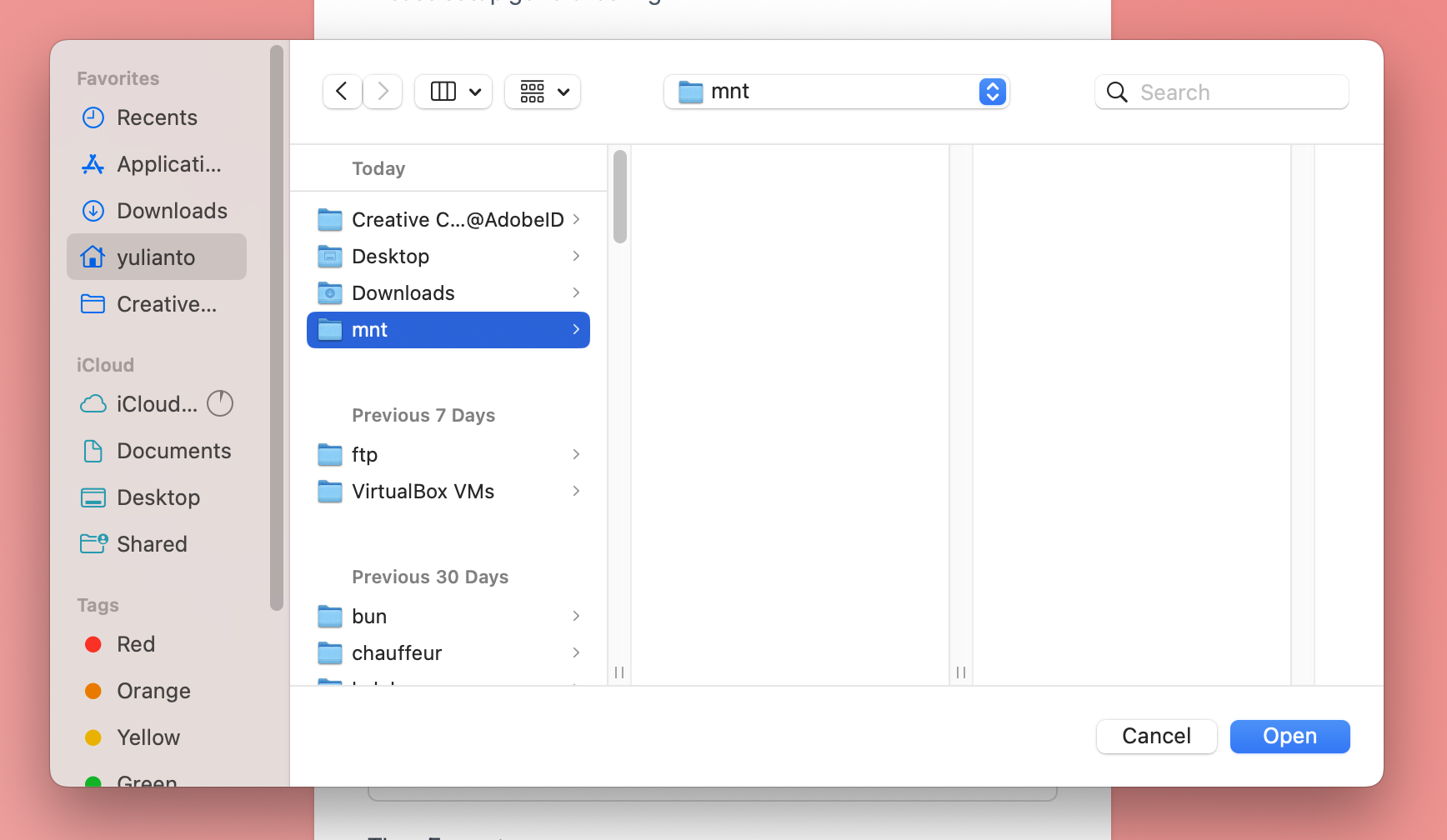
After that, you can continue by clicking “Save” you can also skip this process, it will use default configuration